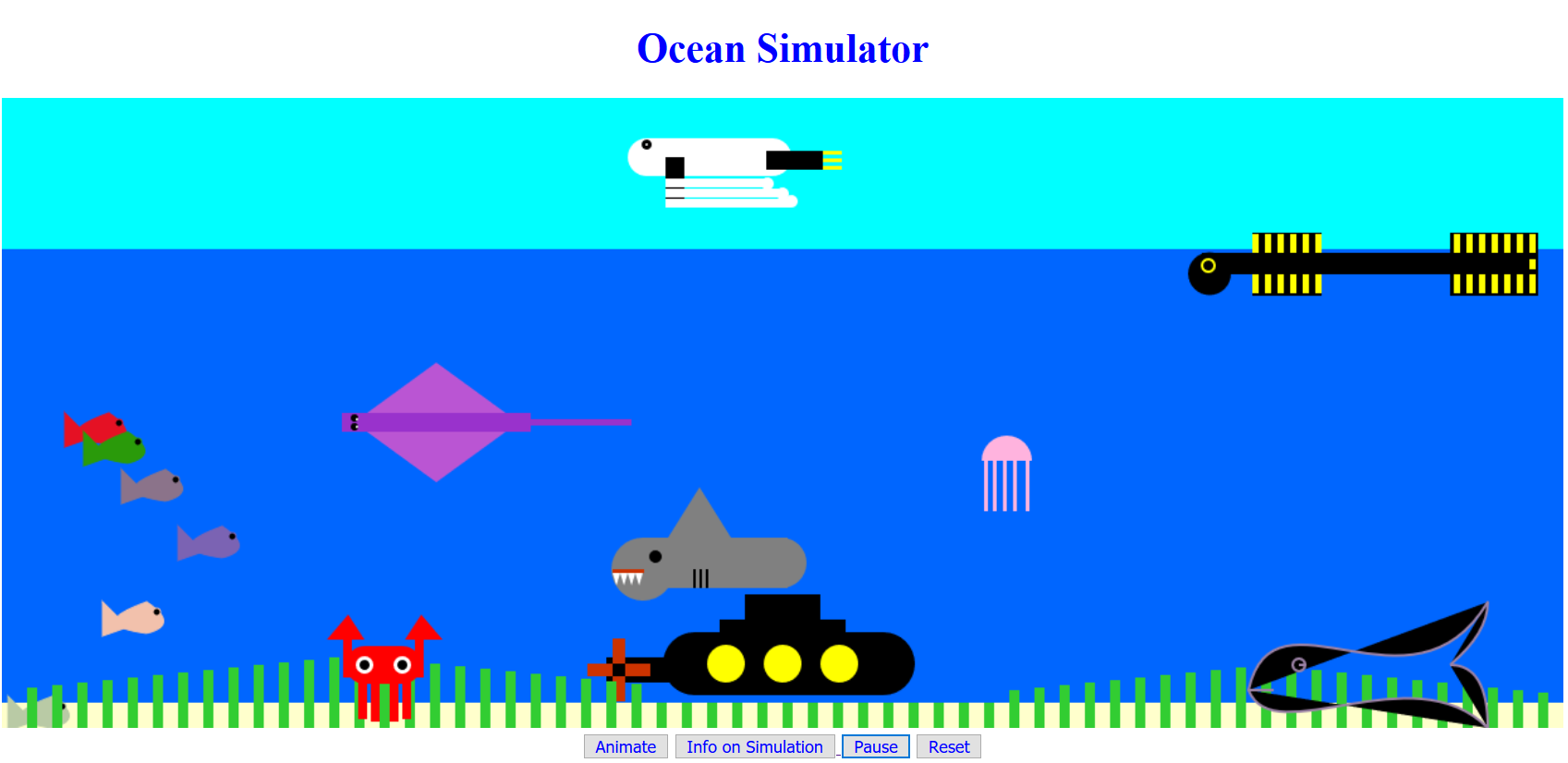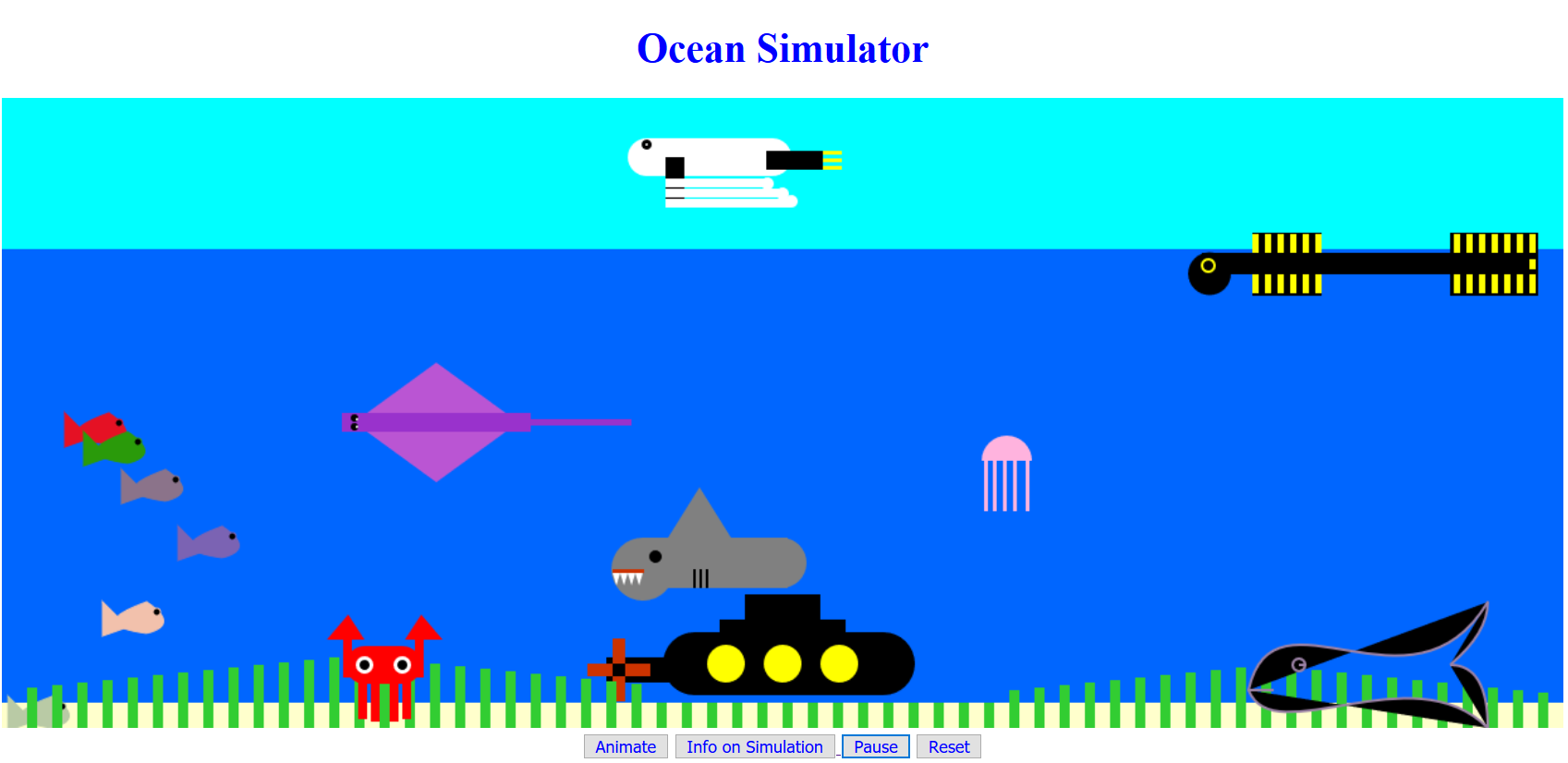
The user can move the submarine by using the a , s , d keys to move the submarine right, left, or down but not up because the submarine automatically moves up The user can also add fish using the "k" key. The user can move the submarine towards the fish to move the fish away. The user can pause or reset the simulation. There is also the info on simulation button